

If these utilities do not suit your needs, you may also want to perform a quick search on your favorite search engine. The above two utilities are popular solutions and are highly recommended.
#Forgotten password wizard not working free
There are many free and commercial utilities available for bypassing or changing an unknown password in Microsoft Windows. One of its most important features is changing the password of any user without needing to know the previous password including the administrator password. The EmBootKit (Emergency Boot Kit) has many useful features.
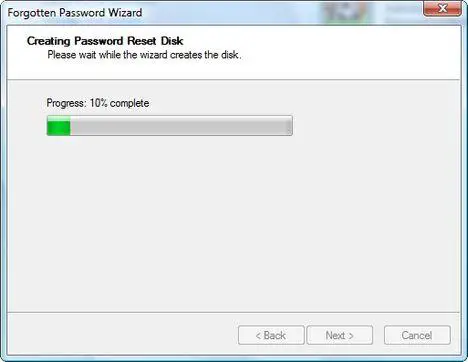
Unfortunately, you cannot see the previous password, but you can gain access to unencrypted files again.
#Forgotten password wizard not working Offline
The Offline NT Password & Registry Editor is a great utility that enables users to overwrite their Windows SAM file, the file containing their passwords, with a new password. If you don't, you may get an error stating the utility could not find a USB drive attached. You need to connect a USB flash drive to your computer before accessing the "Create a password reset disk" utility in Windows Vista and later versions. Windows users and creating a password reset disk

In User Accounts, select the account you want to change, click Change Password, and then enter the new password or click remove the password to remove the password from the account.Once you have logged in to the Administrator account, open the Control Panel, and click User Accounts.If you are cannot log in to the Administrator account, skip to the next suggestion. If this does not work, try other passwords you may have used. If prompted for a password, try pressing Enter on the keyboard for no password. When logging into Safe Mode, when prompted to choose an account, select the Administrator account.If you are not logging into the computer using the administrator account or have other accounts that you can utilize, follow the steps below to reset your other account's password. Often many users will leave the administrator account alone or have other accounts with administrator rights. Gaining access to an account or computer that's not yours without permission using any of the steps below is against the law.


 0 kommentar(er)
0 kommentar(er)
